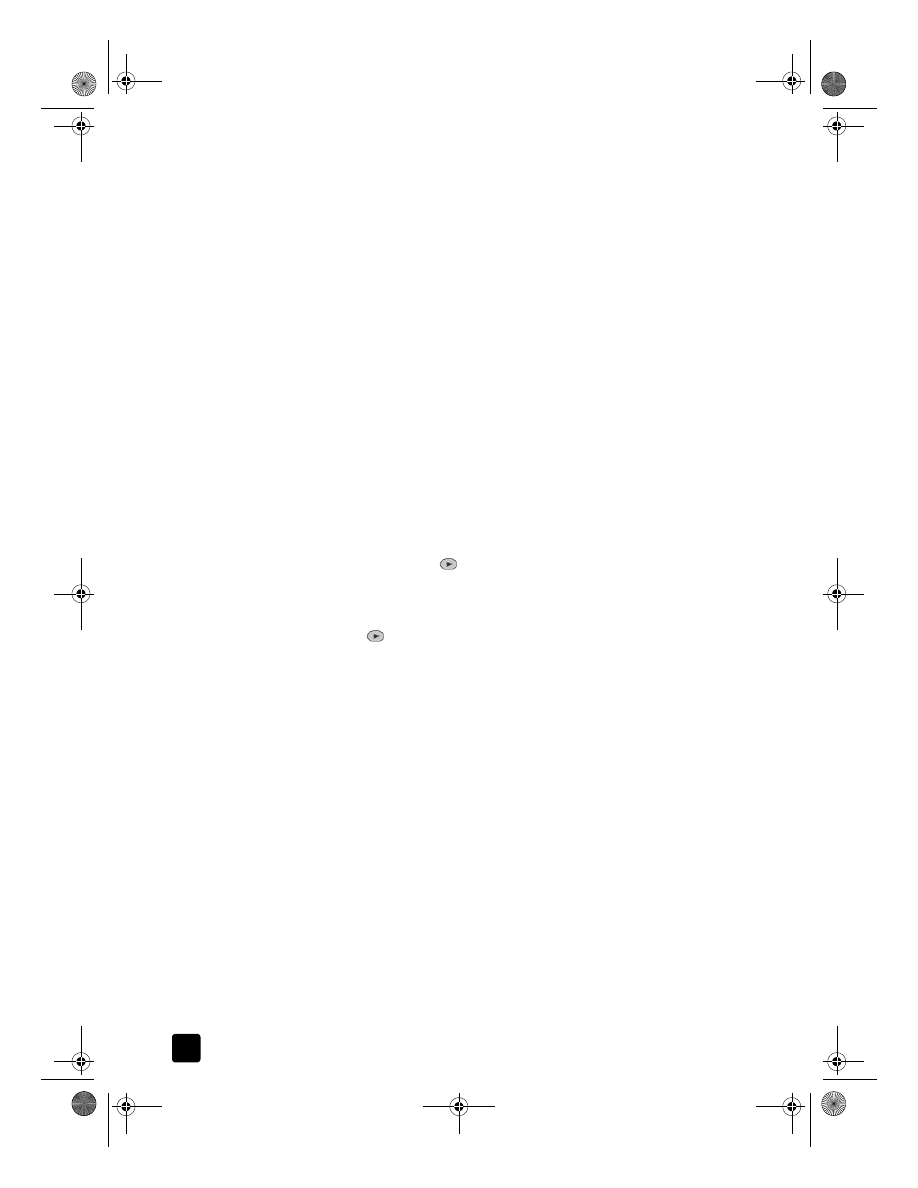
scan to a different software program
If you prefer to scan your document to a software program other than the
HP Photo View Center or HP Workplace, you can choose a different program
from the Scan To list that appears in the front-panel display. The HP Officejet
scans the document, launches the selected software program, and displays the
scanned image in that program.
1
Load your original.
For more information, see load originals on page 17.
2
Press Scan to then press
to scroll through the Scan To list until the
desired scan-to software program appears.
3
If you have more than one computer networked to the HP Officejet, you
see a list of computers that have the HP Officejet software installed on
them. Press
to scroll through the Scan To list until the desired scan-to
software program appears.
4
Press Start Scan to begin the scan.
The HP Officejet scans your original and displays it in the selected software
program.