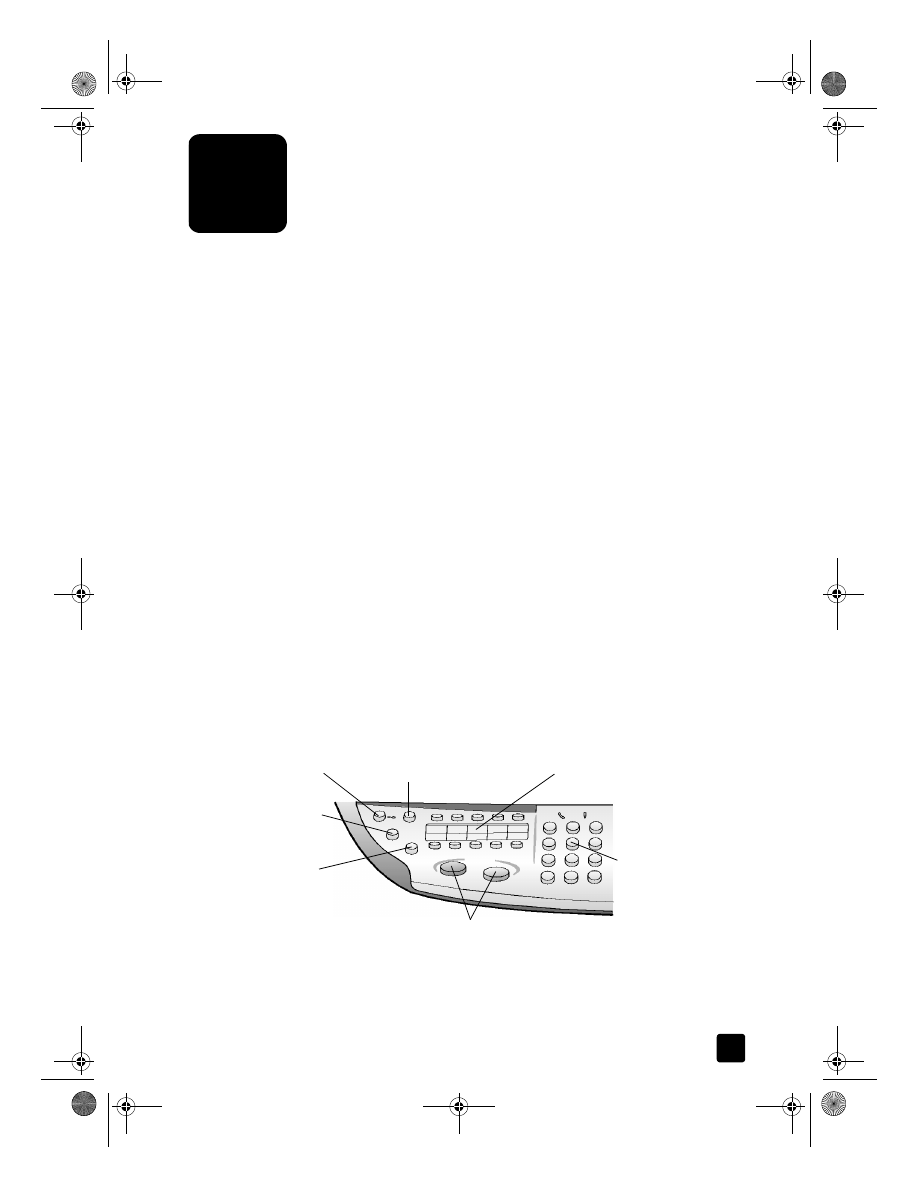
send a fax from your hp officejet
Follow these steps to send a fax from your HP Officejet.
Access one-touch speed-dial buttons.
Turn Auto Answer on/off.
Use keypad to dial fax
numbers or enter text.
Start fax.
Redials the most recently
dialed number.
Change the resolution of
the fax.
Scroll through speed-dial entries.
GroPlusRG.book Page 45 Wednesday, October 16, 2002 1:16 PM

hp officejet 7100 series
chapter 7
46
1
Load your original.
For more information, see load originals on the glass on page 17 and load
originals in the automatic document feeder on page 18.
Note: You must use the automatic document feeder (ADF) for multi-page
faxes.
2
Enter the fax number using the keypad.
3
Press Start Fax, Black or Start Fax, Color.
4
If there is no original in the document feeder, you will be asked Send from
Glass? Press 1 for Yes or 2 for No.
If you press 1 for Yes, the document is scanned from the glass. If you press
2 for No, the front-panel display message asks you to Load original in
document feeder. After you load the document, the HP Officejet begins to
send the fax.