
described in the next section, enter text on page 52.
4
Press Enter.
5
When you are prompted, use the keypad to enter your fax number.
6
After you finish entering your fax number, press Enter.
enter text
The following list provides tips for entering text using the front-panel keypad.
•
Press the keypad numbers that correspond to the letters of a name.
•
Press a button multiple times to see a letter first in lowercase and then in
uppercase. The first letter of a word is set to uppercase automatically.
These letters correspond to this number, and so on.
ABC
2
GroPlusRG.book Page 52 Wednesday, October 16, 2002 1:16 PM
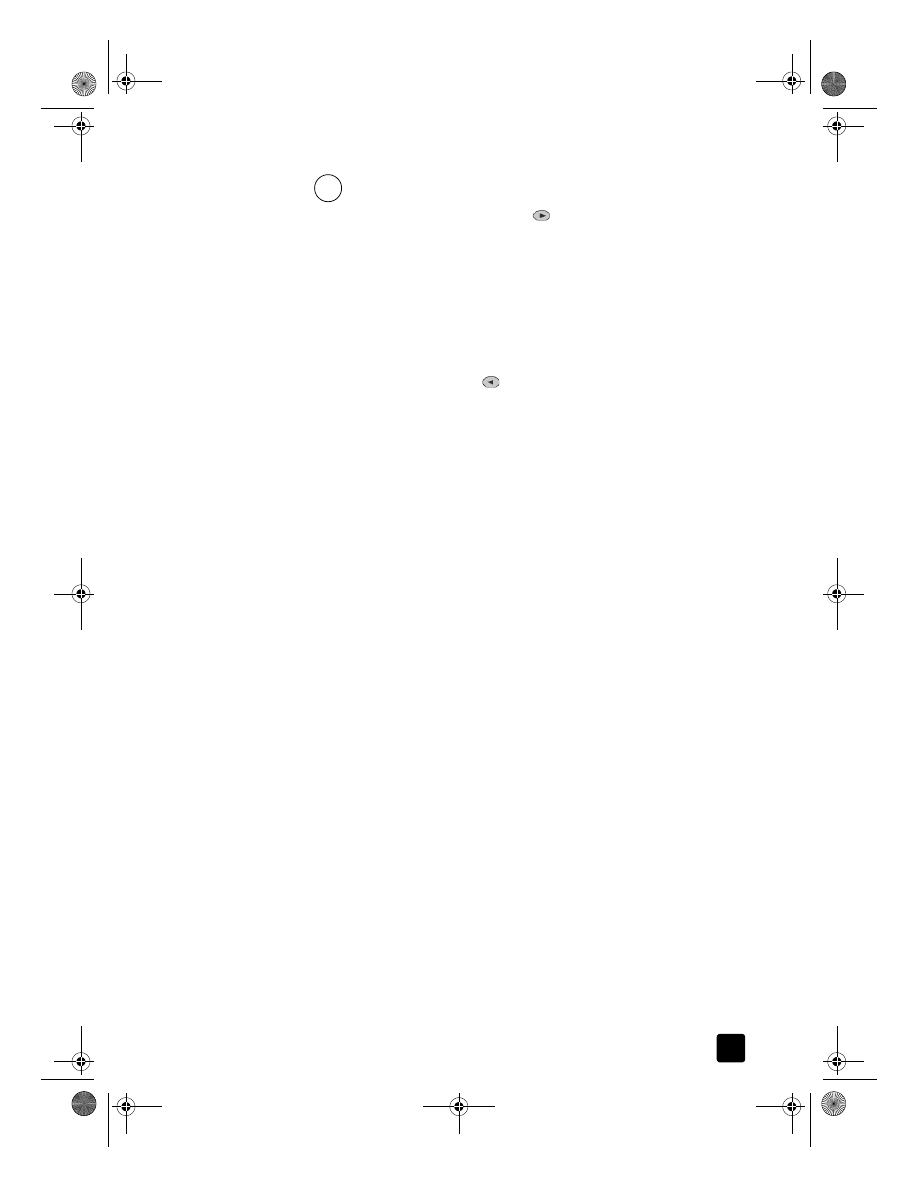
reference guide
use the fax features
53
•
After the correct letter appears, press
, then press the number that
corresponds to the next letter in the name. Again, press multiple times until
the correct letter appears.
•
The cursor automatically advances to the right 1.5 seconds after the last
button is pressed.
•
To insert a space, press Space (#).
•
To enter a symbol, such as @, press Symbols (*) repeatedly to scroll
through the list of available symbols, which are: *, -, &, ., / (), ‘, =, #, @,
_, and !.
•
If you make a mistake, press
to clear it, then make the correct entry.
•
After you are done entering text, press Enter to store your entries.