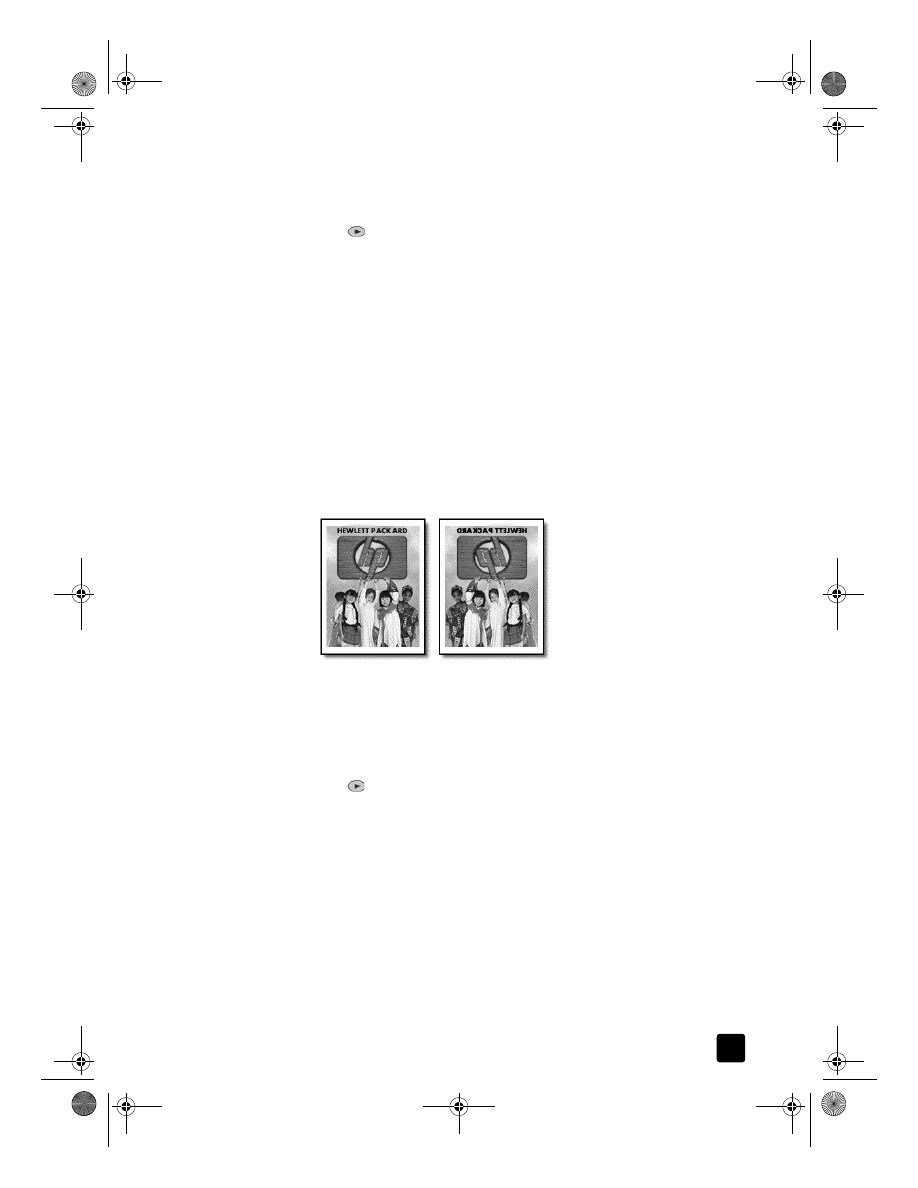
prepare a color T-shirt transfer
Use the Iron-On feature to reverse text and images so that they appear
backwards. After you iron a transfer onto a T-shirt, the picture appears properly
on the shirt.
Tip: We recommend that you practice applying a T-shirt transfer
on an old garment first.
1
Load the original on the glass or in the ADF.
2
Load the T-shirt transfer paper in the main tray.
3
Press Tray Select/Paper Type until the Upper Tray is selected.
4
Press
until
Iron-On appears and then press Enter to select it.
Selecting this option automatically activates the Mirror function.
5
Press Start Copy, Black or Start Copy, Color.
Original
Iron-On
GroPlusRG.book Page 35 Wednesday, October 16, 2002 1:16 PM

hp officejet 7100 series
chapter 5
36