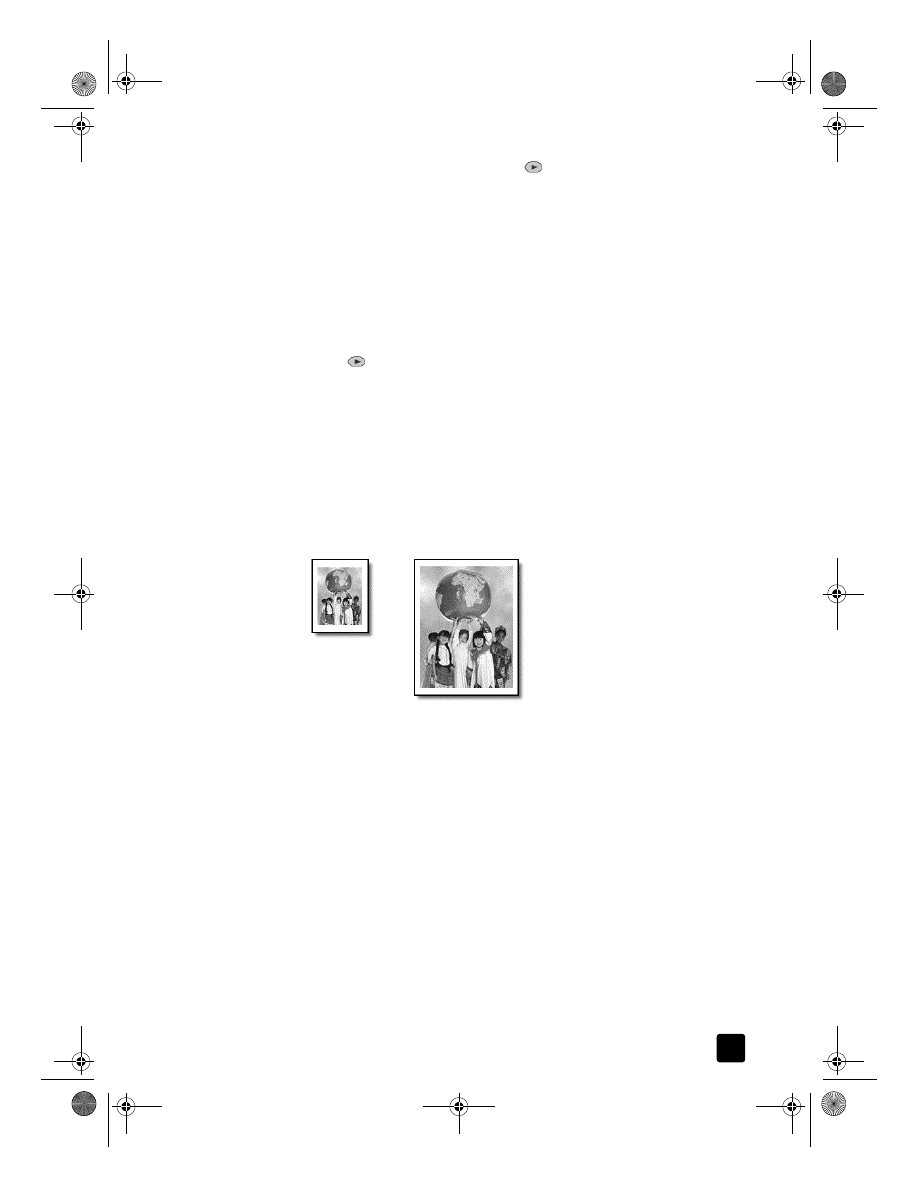
fit a copy to the page
Use Fit to Page when you want to automatically enlarge or reduce your original
to fit the paper size you have loaded.
Tip: Make sure that the glass is clean and the original has been
placed in the bottom-right corner of the glass. You cannot use the
automatic document feeder (ADF) for this feature.
1
Load the original on the glass.
2
Load the appropriate paper.
3
Press Special Features until Fit to Page appears.
4
Press Enter.
5
Press Start Copy, Black or Start Copy, Color.