
change settings for all copy tasks
Save the copy settings you use most often by setting them as the default. This
includes changes to Copy Setup options in the menu system, as well as other
Copy area settings.
1
Make any desired changes to the Copy Setup options.
2
Make any desired changes to the button settings in the Copy Area.
3
Press Menu.
4
Press 1, then press 4.
This selects Copy Setup, and then selects Set Copy Defaults.
Your settings are saved.
GroPlusRG.book Page 29 Wednesday, October 16, 2002 1:16 PM
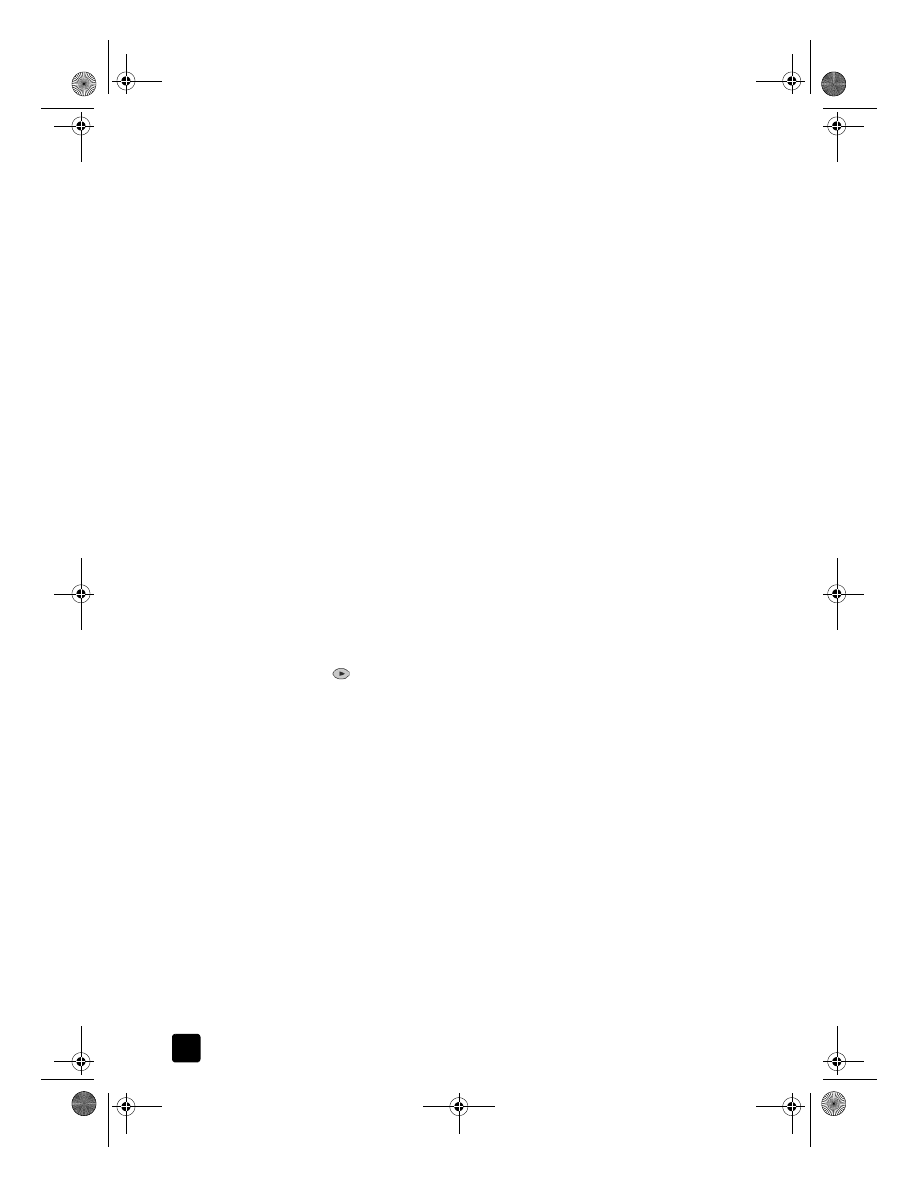
hp officejet 7100 series
chapter 5
30