
insert a photo card
`
Insert the photo card into the appropriate slot on your HP Officejet.
Reading camera photo card... appears on the front-panel display. The light
next to the card slot blinks green when the card is being accessed.
When the HP Officejet is finished reading the card, another message
appears showing the number of files found on the photo card.
You can safely remove the card only when the light is off.
SmartMedia
Memory Stick
CompactFlash
Secure Digital
GroPlusRG.book Page 37 Wednesday, October 16, 2002 1:16 PM
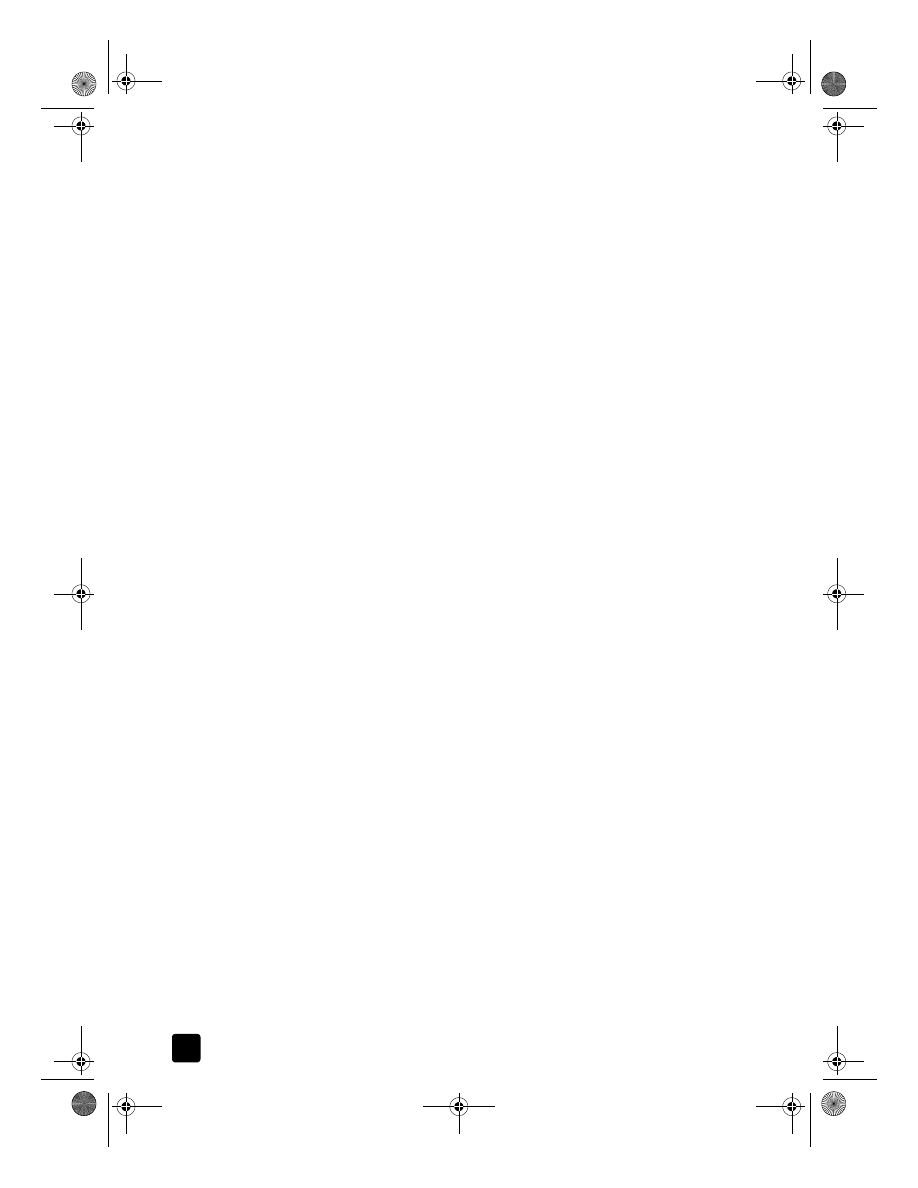
hp officejet 7100 series
chapter 6
38