
check the ink level
An easy way to check the ink supply level can be done from the front panel.
1
Press Menu.
2
Press 7, then press 1.
This selects the Status and Maintenance menu, then selects the Check Ink
Level option.
A message in the front-panel display lets you know how much ink you
have left, for both black (#14) and tri-color ink (#14) cartridges.
3
Press Cancel to exit the menu.
GroPlusRG.book Page 58 Wednesday, October 16, 2002 1:16 PM
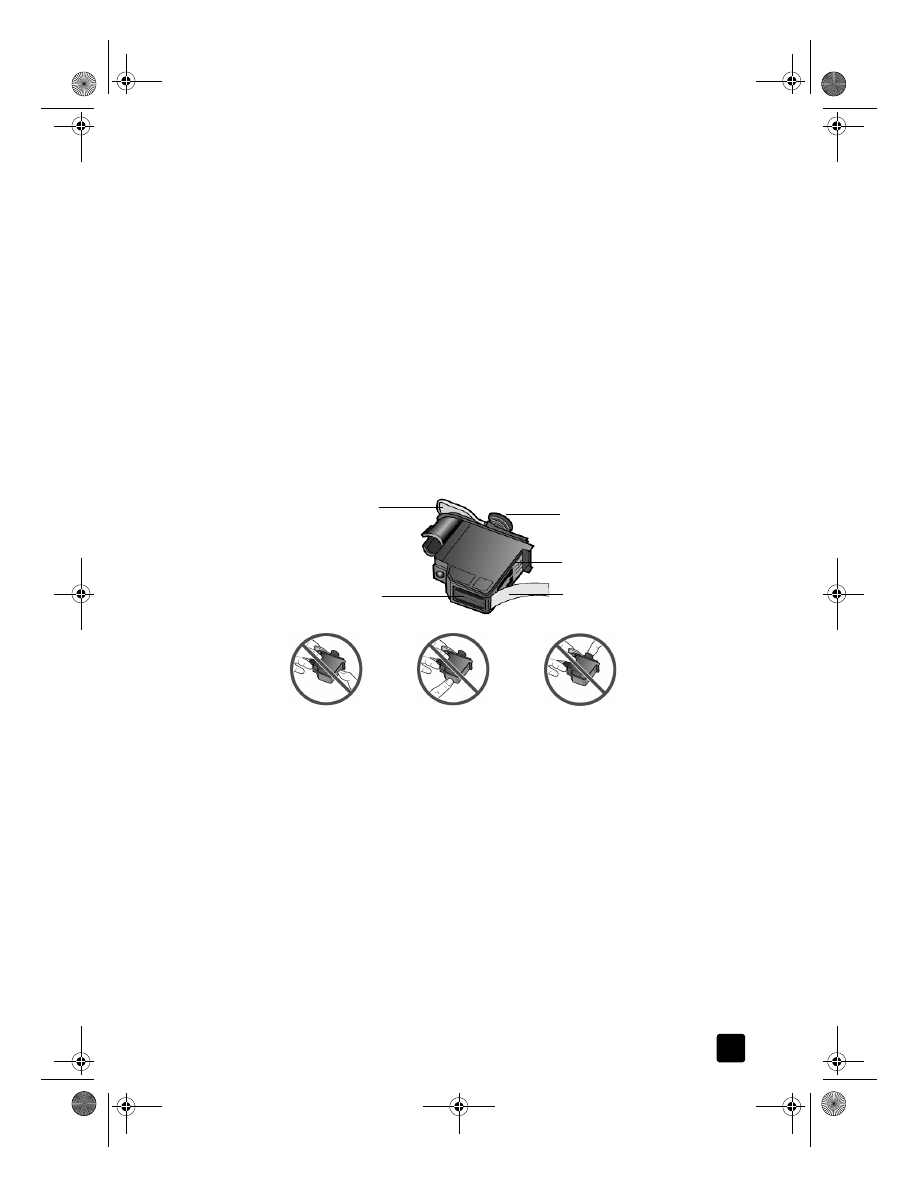
reference guide
maintain your hp officejet
59