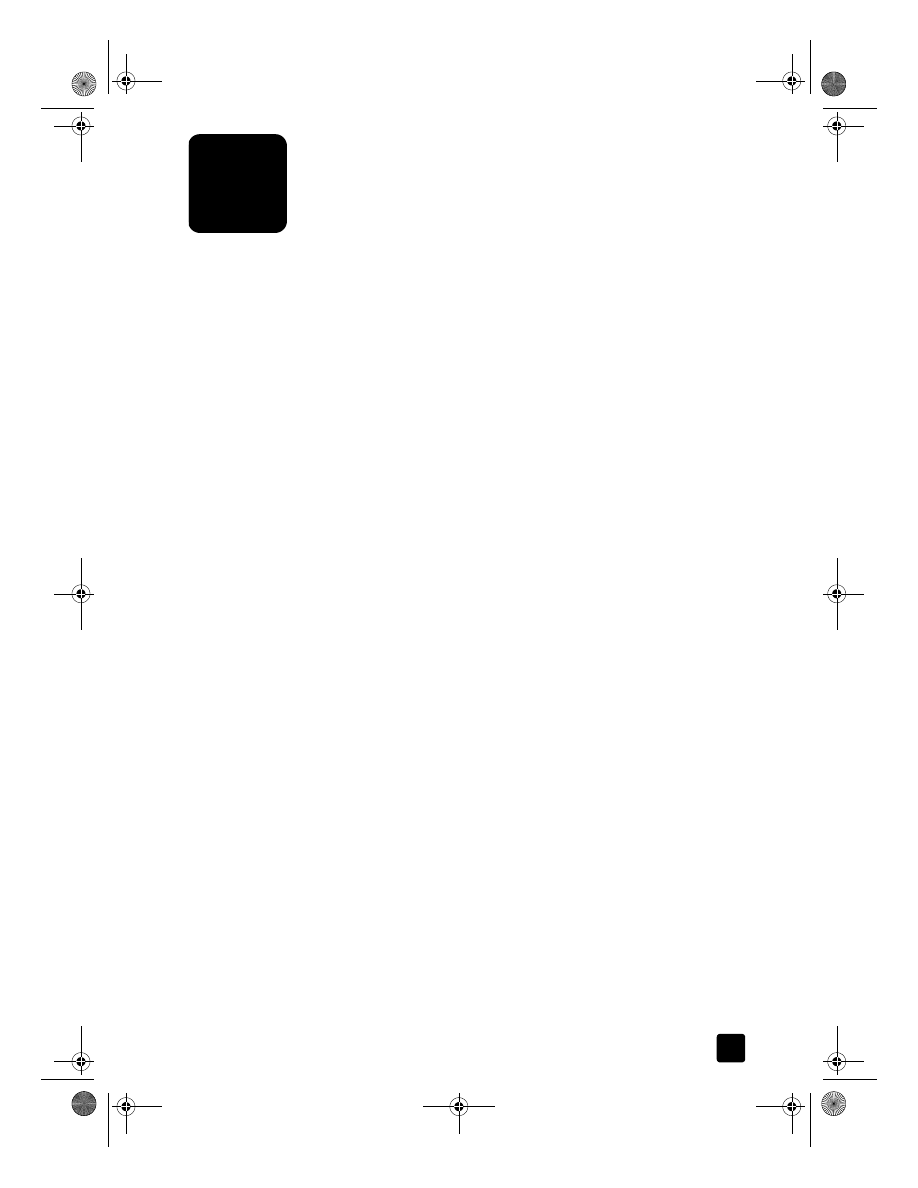
print using 4800 optimized dpi
Print using 4800 Optimized dpi to get the best print quality when you are
printing your photos on photo paper. With this setting the HP Officejet prints
significantly slower. To achieve 4800 Optimized dpi, you must select one of the
following types of photo paper:
– hp premium photo paper
– hp premium plus photo paper, matte
– hp premium plus photo paper, glossy
– hp colorfast photo paper, glossy
– hp photo paper
– snapshot photo media, 4 x 6 (Windows only)
– Other Photo Papers (Windows only)
Note: All other paper types, including hp photo quality paper, matte finish
and hp everyday photo paper, semi gloss, will print at 1200 dpi.